 |
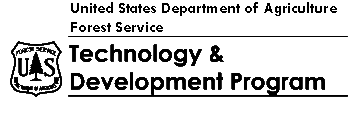 |
Technology & Development Center |
| December 2002 | 7100 | 0271-2333-MTDC |
Jasen Neese, Project Assistant
Kathleen Snodgrass, Project Leader
Is that pile of paper signout sheets driving you nuts? Are you spending days compiling information for mandatory equipment or hazardous materials reports? Perhaps you should consider implementing a tracking system based on bar codes.
This report will help you decide whether moving to a bar code-based system would be worth the trouble of setting up such a system. You should investigate bar coding if you have large quantities or many varieties of material that must be tracked, inventoried, secured, or reported. Such materials might include tree-marking paint, recreational passes, or firefighting equipment. Possible uses include:
Stumpage tracking
Pesticide use reporting
Chemical tracking
Road and trail inventory
Real-property inventory
Connecting hard copies of maps (such as maps of old growth) to the corresponding resource database
Vehicle or equipment checkout systems
Tracking sales of interpretive items
Forest resource inventories
Fuel tracking
Document and file inventories
Publication shipping
Bar-code scanning (figure 1) is familiar to nearly everyone because scanners are used at most supermarket checkout counters. Bar coding is useful for far more than identifying the cost of a loaf of bread.

Figure 1—The laser scanner is the preferred tool
of inventory and shipping managers.
Using a bar-coding system to track items involves printing and attaching labels to the items, scanning the labels, entering the updated information into a computer, and using software to track and run reports on the inventory. At the heart of each bar-coding system is the unique identification (ID) number assigned to every item being tracked. An ID number (in the form of a bar-code label) is attached to each item in the inventory. When a labeled item is moved, shipped, used, disposed of, or modified in any way that should be recorded, the item's bar code is scanned and the information goes into the information tracking system.
Most data storage programs are databases that function like electronic filing cabinets. When you scan a bar code, you are removing that item's individual file from the file cabinet and opening it. Information can be changed, added, or analyzed and the file can be put back into the filing cabinet. You can use databases to find a specific item or to print inventory reports, use statements (reporting the amount of materials such as pesticides that have been used), or disposal records. Databases help you locate and retrieve relevant information in a quick and efficient manner.
Here's a brief example showing how a bar-code system could expedite a unit's work:
A ranger station has a supply of GPS (global positioning system) receivers used for various forest inventory and mapping projects. Each receiver is assigned a unique bar code. A bar-code label is attached to the back of the receiver. When employees take a GPS receiver out for the day, they scan its bar code. A description of the receiver is displayed on the computer attached to the scanner. Employees enter the date, their name, and the work project. They save the information and take the receiver. Check-in procedures are similar. Later in the field season, one of the receivers is found to be malfunctioning and is reporting slightly skewed positioning data. The district needs to know which projects may have been affected. Using the bar-code system, a list of those projects can be produced in just a few minutes. If the district had relied on the customary paper checkout system, that information would have taken most of a day to obtain.
The series of vertical black lines and spaces known as a bar code is a simple, compact, graphical way to record data. A serial number, Chemical Abstract Service (CAS) registry number, ID code, or other data can be turned into a bar code using a set standard, called a symbology. More than 250 bar-code symbologies are in use today. The uniform product code (UPC) symbology used in the retail industry is one type of symbology. POSTNET, used by the U.S. Postal Service for encoding zip code and address information, is another.
Bar-code symbology code 128 is recommended for Forest Service use. Code 128 is the standard in the shipping industry and is widely used in other areas. The advantages of code 128 include the ability to encode all 128 ASCII characters (lowercase and capital letters, numbers, punctuation marks, and other symbols), the ability to create high-, medium-, and low-density bar codes, compatibility with numerous hardware and software packages, and widespread product and software support.
Bar codes can be printed in different densities (figure 2). Density describes how closely the vertical lines are spaced. High-density label lines are closely spaced. Low-density lines are spread farther apart. Some types of scanners cannot read high-density bar codes. Low-density bar codes are less affected by printing imperfections and can be read more reliably, especially if the bar-code label is damaged. However, low-density bar codes require larger labels than medium- or high-density bar codes with the same amount of information.

Figure 2—Bar-code density is one of the
factors that determine the size of the bar-
code label you should use.
Bar codes are read by scanners. Any newer commercially available scanner has the ability to read most of the more common types of bar-code symbologies. Software interprets the pattern of lines and spaces and stores the data in formats that can be associated with other items, retrieved, organized, and compiled into reports.
Setup—Setup and the initial inventory entry are usually the most time-consuming steps in using a bar-code system. The basic procedure is:
A bar code is assigned to each item.
All items and their associated attributes are entered into the database by hand or imported from an existing file, spreadsheet, or database.
Bar-code labels are printed and all items are labeled with the correct bar code.
Updating and Inventory—Periodic inventories are needed to check the physical inventory against the data stored in the software program. During an inventory, all the bar-code-labeled items are scanned. The system compares the inventoried amount onhand to the amount that has been checked in and out during the inventory period. Discrepancies can be investigated and corrected.
Receiving—When a new item is added to the system, a unique bar code is assigned to the item and a matching label is printed and attached. The bar code is scanned. The software will display related information. The user must enter the quantity received, a storage location, materials safety data sheet (MSDS) number, and other information into the database. When many similar items are received, the software provides an easy way to copy descriptions and coding.
Disposal—When a bar-coded container is emptied or moved to another site, the item must be removed from the inventory. Information on a disposed item is not deleted-it is moved from the onhand inventory file to a disposed of file. You can save the disposed of files for as long as you wish so you can access that information when completing reports or reviewing usage in past years.
The features that can be added to an inventory system are almost endless.
Location or Tracking Feature—The most commonly used addition to an inventory system is a description of an item's physical location. As items are added, deleted, or moved, the bar code is scanned and the location description is changed. Storage locations can also be bar coded by placing a label on a door, cabinet, or adjoin-ing wall. When workers move an item, they scan the item's bar code, then the new location's bar code, automatically updating the item's location.
Checkout Feature—Another common addition is known as the pharmacy system. This checkout component keeps track of who has used an item. Each user is assigned a unique ID. When users remove something from the inventory, they scan the item's bar code, enter or scan their ID, and enter information indicating where they are taking the item, what it will be used for, when it will be returned, and so forth, depending on tracking needs.
Automatic Ordering and Purchasing—This feature is helpful for high-use items that run out of stock quickly. An automatic system will electronically place an order when the quantity of an item drops below a specified level. A simpler version is an alert system that simply notifies the user that supplies have dropped below a predetermined level.
Distribution and Shipping—Publication libraries in research facilities that have an active distribution system may find a shipping component useful. The system can track inventory and shipping costs, keep track of address information and project codes, and print shipping labels.
Bar-code systems can be expensive to acquire, especially if preconfigured systems will not serve your needs. In addition, bar-code systems can take enormous amounts of time to set up if they must track large quantities of different items. They require the use of electronic devices and software that can confuse employees or be destroyed if employees are not properly trained to use the systems. Anyone contemplating using a bar-code system should evaluate whether the system can realistically be expected to pay for itself within a reasonable amount of time by increasing productivity or reducing losses.
The following applications could solve typical Forest Service problems. If you're thinking about using a bar-code system, these examples might help you. These are not actual installations. They are hypothetical solutions based on real concerns and problems identified by Forest Service employees.
A national forest had a significant amount of equipment that was shared among the forest's four districts for various work projects. Equipment loaned or exchanged among ranger districts and program areas was seldom returned to its proper storage area. By the end of each field season, a good deal of equipment was missing due to theft or loss. After years of being unable to track who was responsible for the missing equipment, regularly replacing missing equipment, and losing valuable time and manpower while locating misplaced equipment, the leadership team decided something had to be done.vvvv
A Solution—A comprehensive, software-based, forest-wide inventory checkout system was established based on bar codes. The software is a powerful multiuser version of a commercially available inventory-tracking program used by small-scale warehouse and shipping companies. The features of the commercial program closely matched the requirements set out by the planning committee.
System Setup—The forest used the off season to inventory equipment, assign bar-code IDs, attach labels, and enter related information into the software program. Every employee was issued a new Forest Service ID card. On the back of the card was the employee's unique bar-code ID number.
Storage Areas and Checkout Procedures—Each equipment storage area was equipped with a computer loaded with the checkout software and an attached bar-code scanner (figure 3). Certain stations were equipped with bar-code printers for labeling new equipment and replacing worn labels. To check out equipment, employees scanned their ID bar codes, then the equipment's bar code. The electronic database recorded the equipment transfer from its storage location into the care and responsibility of the employee. Employees used an identical procedure when they returned the item. Depending on the type of equipment, the user was prompted to enter additional information such as the project name, location where the item was used, and so forth.

Figure 3—This scanner is attached to a
pulley with a steel cable. The scanner
can be moved in the storage area,
but is less likely to be lost or damaged.
Software and Communications—The main tracking system resided on the server at the supervisor's office. Most stations were connected to the server by phone lines. Copies of the master database resided on each checkout computer, allowing checkout to proceed quickly. Data updates were automatically transferred back to the supervisor's office and the updated forestwide inventory was routed to all the checkout stations. A couple of the equipment depots were not served by phone lines, so high-gain directional antennas were installed to connect them with the nearest ranger station.
Additional Uses, Updating, and Disposal—Anyone with access to the server and a user ID could use the program to locate equipment across the Forest. Access to more advanced features such as report compiling, depreciation accounting, and user tracking was limited to certain employees. The software allowed authorized users to transfer a piece of equipment's storage location from one checkout area to another. Annual offseason inspections were done by scanning each item and comparing its location and amount counts to information in the system. Items were scanned before disposal to keep the inventory up to date.
Advantages and Problems—This tracking system was not cheap, and some employees did not like having to check all the major equipment in and out. However, the forest found that the system paid for itself in reduced equipment replacement within 2 years.
A researcher in a Forest Service laboratory on a university campus used a minute amount of chemicals in her projects. The university began requiring that she report weekly the types of chemicals she bought, how much she bought, and how much she used. In addition, she had to provide the university with a copy of the corresponding material safety data sheet any time she purchased a new chemical. She was annoyed that a significant chunk of her time was spent inventorying her small supply of low-toxicity chemicals and providing MSDS forms to the university. She had seen fellow researchers use a bar-coding system to track laboratory experiment samples and wondered if a similar system would simplify inventorying her chemicals and MSDS sheets. She was hesitant about spending time and money on a bar-coding system that might be just as burdensome as the reporting requirements.
A Solution—The researcher purchased a low-cost bar-code inventory package that included everything needed for her small-scale operation. Her needs included:
A software package to track purchase, use, and disposal of chemicals
Software to inventory her collection of MSDS sheets and link them to the chemicals
Software to design and print labels
A label printer
A supply of labels
A bar-code scanner
After investigating various equipment from different manufacturers, she decided to purchase a package that included inventory and labeling software, a scanner, and cable connections. She loaded the software on her computer. Her inkjet printer worked fine for printing paper labels, because the labeling software supported her printer and she had no need for durable synthetic labels that would have required a special printer. She purchased paper label blanks at the local office supply store.
System Setup—Setup was quick and easy because the researcher had few chemicals to enter into the system.
System Use—Whenever the researcher received a new chemical, she created a new bar code, labeled the container, and created a description in the program that included the type of chemical and how much the bottle contained. When she used a chemical, she scanned the bar code and entered the quantity she used. When the container was depleted, the system automatically recorded the container as empty and moved the record to the disposed of category. The software's report-generating capabilities made her chemical reporting to the university a snap.
Problems—The canned inventory program would not store and transfer MSDS sheets electronically. Purchasing software with MSDS storing capabilities would have cost twice as much. She decided to bar code the MSDS sheets and link them to the appropriate chemicals in the database. This allowed her to inexpensively manage the MSDS sheets with her chemicals. When she needed to submit MSDS sheets to the university, she printed a list of her current inventory of chemicals and their MSDS numbers. She pulled the corresponding MSDS sheets from her paper files and sent them to the administrators.
A manager at a Forest Service nursery was required to report pesticide usage annually to the Washington Office and the State regulatory agency. His pesticide tracking method was a paper signout sheet. He transferred information weekly to a database on his computer. Reports took a long time to compile because all the information had to be converted and composed into a standard narrative format. The manager wanted a quicker process. However, he was concerned about employee resistance to using a more complex system. The paper sheet method worked fine, except for the time it took to transfer the information from the paper into the database and the trouble of compiling the data at report time.
A Solution—Because the nursery already had bar-coding software, printers, and scanners to track its nursery stock and shipping operations, the manager decided to use a bar-code-based inventory and checkout system. The only additional components he needed were a data-management software program and a checkout system for the pesticide storage shed (figure 4). The manager and the nursery database administrator worked together for a couple of weeks to develop a pesticide data management program using Microsoft Access.
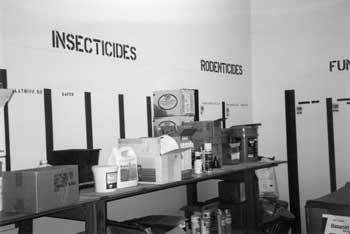
Figure 4—Many Forest Service installations use
storage units similar to this one. Not all are as
nicely organized and labeled.
The new database could supply a product-use report (figure 5) at any time with a simple selection from a menu. It also alerted the manager when pesticide amounts dropped below the restock quantity and provided reports listing pesticide use by each employee, total amounts of each pesticide used, and total pesticides applied to a specific crop or area. Custom reports could be created using the query language in Access.
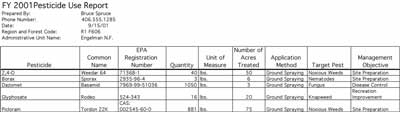
Figure 5—The report feature of inventory software programs
makes it much easier to meet reporting requirements.
The nursery manager considered a checkout system based on detachable bar-code labels. Employees would use a hard-copy sheet similar to the one they were already using to record their name, date, and the amount of pesticide. They would remove a bar-code sticker from the pesticide container and place it on the sheet (figure 6). The manager would still have to enter the information from the checkout sheet into the database, but the annual reporting would be a snap.
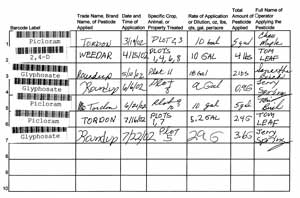
Figure 6—A pesticide checkout sheet with
attached bar-code labels.
Instead, the manager chose a fully electronic checkout system using a stand-alone computer workstation with a cordless laser scanner. He decided that the time saved by automatic data entry would more than offset the time spent training employees to use the new system. He chose the cordless laser scanner because many of the pesticides come in curved containers or bags and it was a long way to the other end of the storage shed.
System Setup—It didn't take long to inventory existing chemicals and set up the system. Only a dozen different pesticides are used at the nursery, but the quantities are substantial.
System Use—The data-management program was loaded on computers in the manager's office and in the storage shed. The storage shed computer displayed a checkout screen that looked like the old paper checkout sheet. To check out pesticides, employees scanned the container's bar code. The computer displayed the bar-code ID and associated information such as the pesticide's common name, its EPA (U.S. Environmental Protection Agency) registration number, and its MSDS number. The program prompted the user to enter required checkout data. As pesticides were received, the information was entered by the manager directly into his computer. Bar-code labels were printed and attached before the materials went into the storage shed.
Problems—Because there was no computer network line to the storage shed, the manager regularly copied the checkout database files from the storage shed computer onto a floppy disk and loaded them onto his computer in the main office. If a network or phone line could be run to the storage shed or if a connection could be established using wireless computer networking cards, data would be automatically transferred into his system as employees received or checked out pesticides.
If a bar-code system might solve some of your problems, you need the detailed information in Assembling a Bar-Code Tracking System (0271–2834–MTDC). Technically savvy users will be able to design and assemble a system that meets their needs. Others will learn enough to work with a system designer or vendor to acquire a system that works for them. Assembling a Bar-Code Tracking System may be ordered from MTDC, Attn: Publications Distribution.
Electronic copies of this Tech Tip and Assembling a Bar-Code Tracking System are available to Forest Service and Bureau of Land Management employees on the Forest Service's Intranet at: http://fsweb.mtdc.wo.fs.fed.us/pubs/htmlpubs/htm02712333/
The authors wish to thank Aram Eramian, Allen Seelye, Tony Sirchio, Steve Oravetz, and Longchaw Lee for information and research that contributed to this report.
The following Web sites address general bar-coding issues. Interested readers are encouraged to search out other Internet sites that may address their specific interests.
http://www.adams1.com
Bar code 1 is an independent Web site devoted to everything bar coded. It contains links and short assessments of equipment and software from many different suppliers.
http://www.aimusa.org
The Association for Automatic Identification and Data Capture Technologies (AIM) is a global trade association.
http://www.barcodeunlimited.com
Barcodeunlimited.com is a site explaining the history and technology of bar codes.
http://fsweb.r9.fs.fed.us/special/data_recorders/index.shtml
This site is the Forest Service portable data recorder teamroom.
Jasen Neese is an independent contractor who has contributed to various projects at MTDC since receiving his bachelor's degree in natural resource conservation in 2000 from the University of Montana. He served as a student intern at MTDC from 1997 to 2000.
Kathleen Snodgrass joined MTDC as a project leader in 2001. She came from the Nez Perce National Forest where she was the facilities architect, and also worked in landscape architecture, facilities, land line, and general engineering. After graduating from Washington State University in 1974 with a bachelor's degree in architectural studies, she spent about 10 years in highway design and construction with the Idaho Division of Highways.
The Forest Service, United States Department of Agriculture (USDA), has developed this information for the guidance of its employees, its contractors, and its cooperating Federal and State agencies and is not responsible for the interpretation or use of this information by anyone except its own employees. The use of trade, firm, or corporation names in this document is for the information and convenience of the reader and does not constitute an endorsement by the Department of any product or service to the exclusion of others that may be suitable. The U.S. Department of Agriculture (USDA) prohibits discrimination in all its programs and activities on the basis of race, color, national origin, age, disability, and where applicable, sex, marital status, familial status, parental status, religion, sexual orientation, genetic information, political beliefs, reprisal, or because all or part of an individual’s income is derived from any public assistance program. (Not all prohibited bases apply to all programs.) Persons with disabilities who require alternative means for communication of program information (Braille, large print, audiotape, etc.) should contact USDA’s TARGET Center at (202) 720-2600 (voice and TDD). To file a complaint of discrimination, write to USDA, Director, Office of Civil Rights, 1400 Independence Avenue, S.W., Washington, D.C. 20250-9410, or call (800) 795-3272 (voice) or (202) 720-6382(TDD). USDA is an equal opportunity provider and employer.
|
| Top |