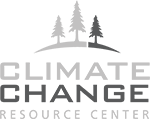Overview & Applicability
The Forest Vegetation Simulator (FVS) is a family of forest growth simulation models that can simulate a wide range of silvicultural treatments for most major forest tree species, forest types, and stand conditions. "Suppose" is the name for the graphical user interface for FVS. FVS is useful from a stand to a landscape level.
FVS answers questions about how forest vegetation will change in response to natural succession, disturbances, proposed management actions, and how such changes affect ecosystem values. Regional variants (20 in total) have been developed and calibrated, so that outputs are specific to particular geographic areas of the United States. In addition, supplementary add-ons, or extensions to the base variants are available to assess the effects of insects, disease, and fire. The Fire & Fuels Extension (or FFE) includes down dead wood and forest floor biomass information, and can therefore help to build a more complete picture of how carbon stocks change over time and according to succession, disturbances, and management. FVS provides a synthesis of scientific knowledge about important ecosystem components and a means for integrating the knowledge in a format useful to resource managers.
- The basic version of FVS allows users to understand management impacts on carbon stocks assuming current/historical climate conditions.
- The Fire & Fuels Extension for FVS links the Forest Vegetation Simulator with models of fire behavior, fire effects, fuel loading, and snag dynamics to allow for a more fire-relevant and in-depth exploration of management decisions on growth and carbon stocks.
- A beta version of Climate FVS (western states only, available for testing only; eastern test version coming soon) changes core growth, mortality, and regeneration data to respond to climate change (according a user-selected general circulation model, or GCM) , thereby allowing users to model the effects that management choices may have on carbon stocks under changing climate conditions.
History
Since its initial development in 1973, FVS has become a system of highly integrated analytical tools. These tools are based upon a body of scientific knowledge developed from decades of natural resources research.
Inputs and outputs
At its core, FVS requires basic forest inventory and stand examination information. One can get started by only inputting data about tree species, DBH, and sampling design (to be able to accurately scale the data) but the more input data the user gives it, the more powerful and accurate the model can be. So, for example, data regarding site quality, latitude and longitude, slope/aspect, tree height and crown width are all very helpful inputs that will enable more precise outputs from FVS. A variety of data sources can be modified or translated to serve as input for FVS: a user could employ local, field-gathered forest inventory data; s/he could use data from the Forest Inventory and Analysis (FIA) program; or s/he could use data from the Natural Resources Information System (NRIS) Field Sampled Vegetation (FSVeg), which includes plot vegetation data from FIA and elsewhere.
Whichever data is used, the input information must then be processed into an FVS-friendly format, i.e. into a text-based FVS input file. This may be done using one of the "pre-processors" available on the FVS website. Within the Forest Service, many regions have region-specific translators that can convert regional data into an FVS input file. FIA data is not directly FVS-ready, but can be processed for use with FVS.
Add-ons aside, FVS itself produces text output files of growth and yield calculations, based upon the user-specified site, conditions, and silvicultural treatments. A variety of post-processors can perform additional calculations and are capable of translating the FVS text-based output files into reports and/or graphical displays. These post-processors can run within, or independent from "Suppose", the graphical user interface of FVS.
Restrictions and limitations
FVS is a powerful tool that requires a bit of dedication to be able to learn and use. Plenty of information is available through the FVS website, or potential users can sign up for one of several regional training sessions that are held annually.
Accessing the tool and additional information
This description of FVS only skims the surface. To become an FVS user or expert will take some additional investment of time and energy - the best place to get started is on the FVS website: http://www.fs.usda.gov/fmsc/fvs/index.shtml.
Also, see the publication Addressing climate change in the Forest Vegetation Simulator to assess impacts on landscape forest dynamics.